Thank you -Smarcad india
New Batches Starting From Smartcad India Our Hiring Clients Students Reviews On SmartCADIndia Institute I had no prior knowledge of 3DS Max, but after completing this
New Batches Starting From Smartcad India Our Hiring Clients Students Reviews On SmartCADIndia Institute I had no prior knowledge of 3DS Max, but after completing this
Hiring From Us Students have already completed projects in real time. Recruit applicants who has given training from industry experts. ISO-certified with excellent skills. You
Career Let’s Join With Us !! Welcome to SmartCAD India! We are a premiere training institute specialising in CAD, CAM, and CAE solutions. If you
Tekla Structures Training Institutes In Hyderabad Time Duration : 40 Days 3 Hours Per Day Enroll Course About Tekla Structures Course Tekla Structures is a
Hypermesh Training Institutes In Hyderabad Time Duration : 40 Days 3 Hours Per Day Enroll Course About Hypermesh Course Hypermesh is a high-performance finite element
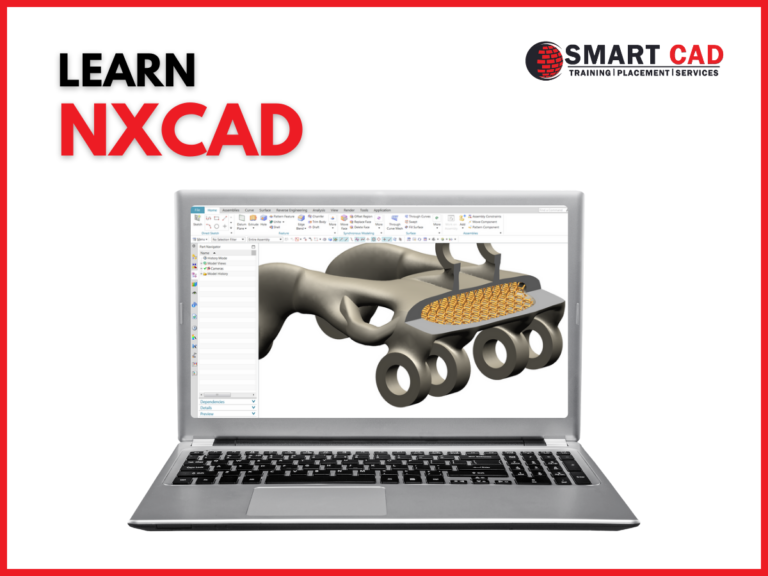
The NX CAD course is a structured training program focused on teaching users how to utilize NX (formerly known as Unigraphics), a powerful and advanced 3D CAD (computer-aided design) software developed by Siemens. NX is widely used in industries such as aerospace, automotive, industrial machinery, and consumer products for product design, engineering, and manufacturing. Understand the basics of NX CAD software, its interface, and core functionalities. The NX CAD course covers all essential aspects of using NX software, from basic design and modeling to advanced simulation and manufacturing integration. The course provides learners with the skills necessary to handle complex design projects, manage data efficiently, and collaborate effectively. It also offers practical experience, industry best practices, and career development opportunities, making it a comprehensive program for professionals in engineering and design. We are the best NX CAD training institute in Hyderabad.
The NX CAD course is an educational program designed to teach individuals how to use NX (formerly known as Unigraphics), a comprehensive and advanced 3D CAD (computer-aided design) software developed by Siemens. NX is widely utilized in industries such as aerospace, automotive, industrial machinery, and consumer products for product design, engineering, and manufacturing. The course aims to equip users with the skills needed to leverage NX’s powerful tools for various aspects of the design and manufacturing process. Gain foundational knowledge of NX software, including its interface and core functionalities. Assembling parts into complete assemblies, managing constraints, and defining relationships between components. NX CAD course provides comprehensive training in using NX software, covering all aspects from basic design and modeling to advanced simulation and manufacturing integration. The course is designed to equip users with the necessary skills to handle complex design projects, manage data effectively, and collaborate with teams. It also offers practical experience, industry best practices, and career development opportunities, making it a valuable program for professionals in engineering and design. We are the best NX CAD Training Institute in Hyderabad.
Learn to use NX’s extensive suite of design tools, including advanced part modeling, surface design, and sheet metal design, allowing for the creation of complex and high-quality 3D models.
Master NX’s automation features, such as parametric design and model reuse, which significantly reduce design time and improve productivity.
Develop the skills to create precise and detailed models that meet industry standards and client requirements.
Acquire skills in a widely used CAD software that is highly valued across various industries such as aerospace, automotive, and industrial machinery.
Learn to link design data with manufacturing processes, including toolpath generation and CNC machining, improving the overall production efficiency.
Develop skills to efficiently manage design files, versions, and revisions, ensuring that all stakeholders have access to the most current data.
Engage in practical exercises and real-world projects that reinforce learning and build confidence in using NX.
Learn best practices for creating efficient, high-quality designs that adhere to industry standards.
Enhance your career prospects with advanced NX skills, opening up opportunities for roles such as CAD designer, product engineer, and manufacturing specialist.
NX CAD offers powerful tools for creating complex 3D models with precision. It supports parametric modeling, direct modeling, surfacing, sheet metal design, and drafting.
The software includes advanced simulation and analysis capabilities, allowing engineers to perform static, dynamic, thermal, and fluid analyses. This helps in optimizing designs and ensuring product performance.
NX CAD facilitates collaboration among team members through integrated data management and workflow solutions. This is crucial for large projects involving multiple stakeholders.
NX CAD is widely used in industries such as automotive, aerospace, machinery, and consumer products. Its versatility makes it a preferred choice for many engineering and design professionals.
Proficiency in NX CAD can lead to roles such as CAD Engineer, Design Engineer, Product Designer, and Mechanical Engineer. It is particularly valuable for professionals involved in product development and manufacturing.
NX CAD is recognized globally, and having certification or training in NX CAD can enhance your resume and open up international job opportunities.
Simulate manufacturing processes such as casting and molding to predict defects and optimize process parameters.
Evaluate the aerodynamic performance of vehicles and aircraft to improve efficiency and safety.
Simulate and analyze the performance of infrastructure components like bridges, dams, and buildings under various loading conditions.
Learn to navigate the various tools and applications offered in NX CAD and get familiar with the user interface.
Techniques for creating and editing 2D sketches, which form the basis for 3D models.
Creating and modifying parametric part models using various features like extrude, revolve, and sweep
Building and managing assembly structures, including creating and modifying assembly constraints.
Specialized tools and techniques for designing sheet metal parts.
Using synchronous modeling tools to make quick and flexible edits to models.
Creating detailed drawings and documentation to communicate design information.
Techniques for linking and managing interdependencies between parts in an assembly.
Performing simulations and analyses to validate and optimize designs.
SmartCAD India is the best NX CAD course training institute in Hyderabad. We are providing 100% placement assistance in Hyderabad. SmartCAD India training institute provides high-quality education and practical training to grab skills in software design. We are providing training with industry experts. SmartCAD India Training Institute has industry partners, offering students internships and career placement assistance. SmartCAD India Training Institute provides ISO certification after completing the NX CAD course. Choose SmartCAD India training institute for a successful career and professional growth. We are the best NX CAD training institute in Hyderabad.
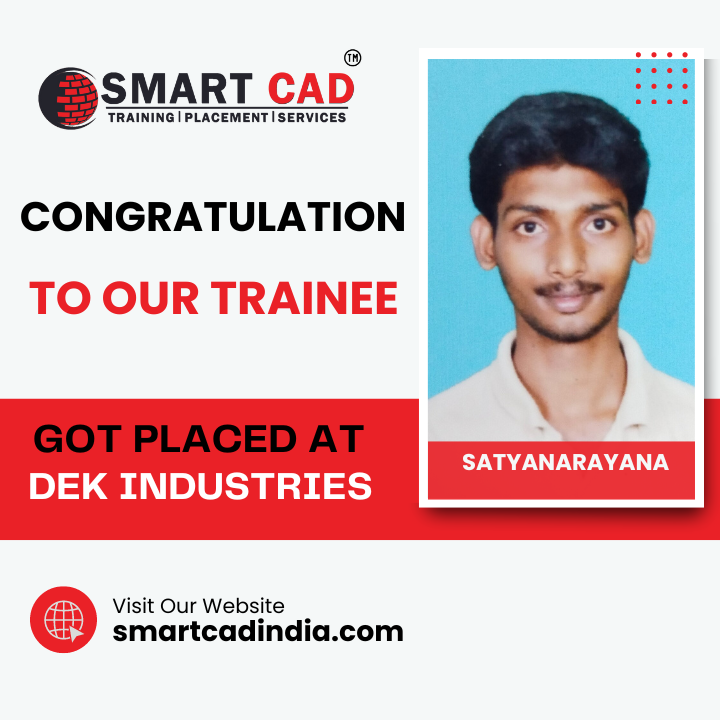

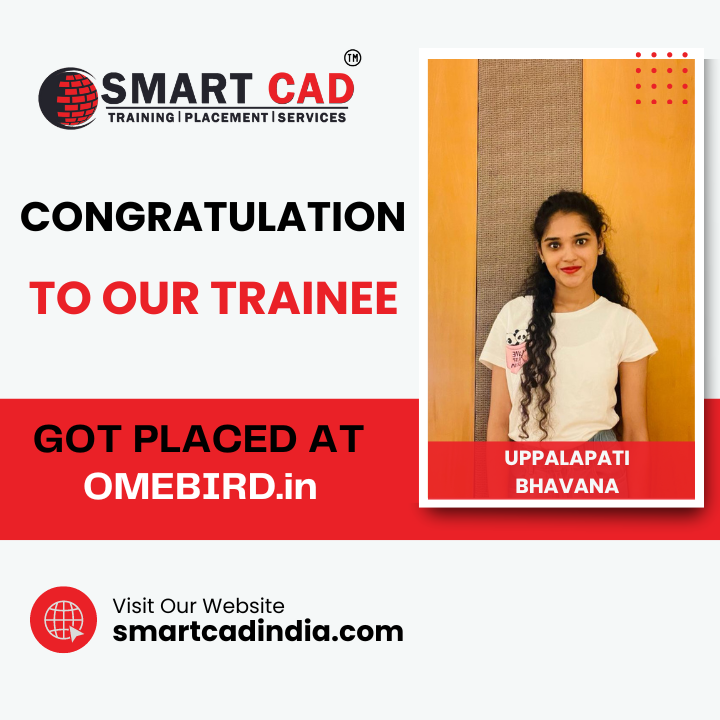




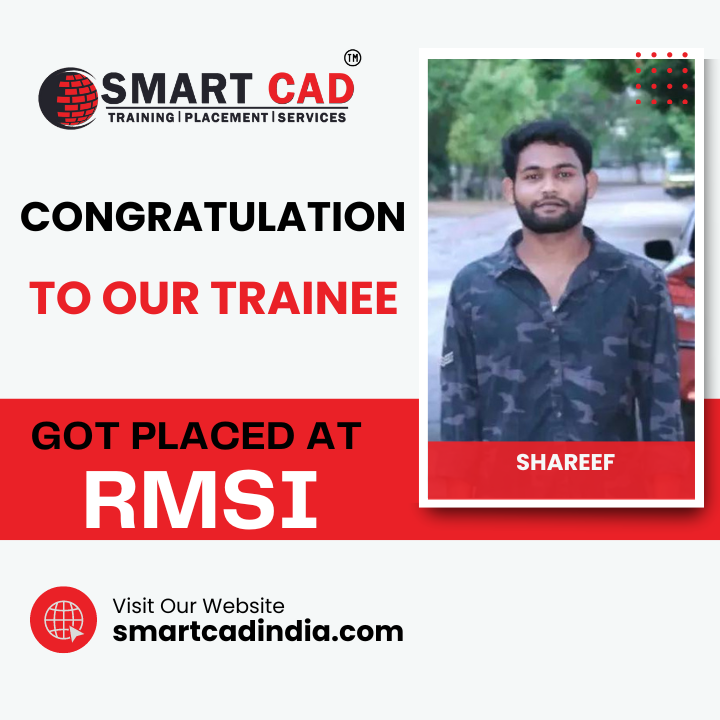

Faq’s By Students
NX CAD (formerly known as Unigraphics) is a high-end computer-aided design (CAD) software used for product design, engineering, and manufacturing. Learning NX CAD helps you gain skills in 3D modeling, drafting, and simulation, making you job-ready for industries like automotive, aerospace, and manufacturing.
Basic knowledge of engineering drawing and mechanical concepts is helpful. Familiarity with other CAD software like AutoCAD or SolidWorks can be an advantage, but NX CAD can be learned from scratch.
Each CAD software has its strengths. NX CAD is widely used in high-end automotive and aerospace industries due to its powerful parametric modeling and integrated CAM/CAE capabilities. If you’re targeting jobs in these industries, NX CAD is a great choice.
NX CAD is primarily available for Windows. However, Mac users can run it using virtualization software or dual-boot setups.
Modeling: Advanced modeling tools for creating complex geometries.
Simulation: Integrated simulation capabilities for testing and validating designs.
Manufacturing: Comprehensive tools for computer-aided manufacturing (CAM).
Collaboration: Features that facilitate collaboration among team members.
You can enroll by visiting our website, calling our support team, or visiting our center for registration.