Thank you -Smarcad india
New Batches Starting From Smartcad India Our Hiring Clients Students Reviews On SmartCADIndia Institute I had no prior knowledge of 3DS Max, but after completing this
New Batches Starting From Smartcad India Our Hiring Clients Students Reviews On SmartCADIndia Institute I had no prior knowledge of 3DS Max, but after completing this
Hiring From Us Students have already completed projects in real time. Recruit applicants who has given training from industry experts. ISO-certified with excellent skills. You
Career Let’s Join With Us !! Welcome to SmartCAD India! We are a premiere training institute specialising in CAD, CAM, and CAE solutions. If you
Tekla Structures Training Institutes In Hyderabad Time Duration : 40 Days 3 Hours Per Day Enroll Course About Tekla Structures Course Tekla Structures is a
Hypermesh Training Institutes In Hyderabad Time Duration : 40 Days 3 Hours Per Day Enroll Course About Hypermesh Course Hypermesh is a high-performance finite element
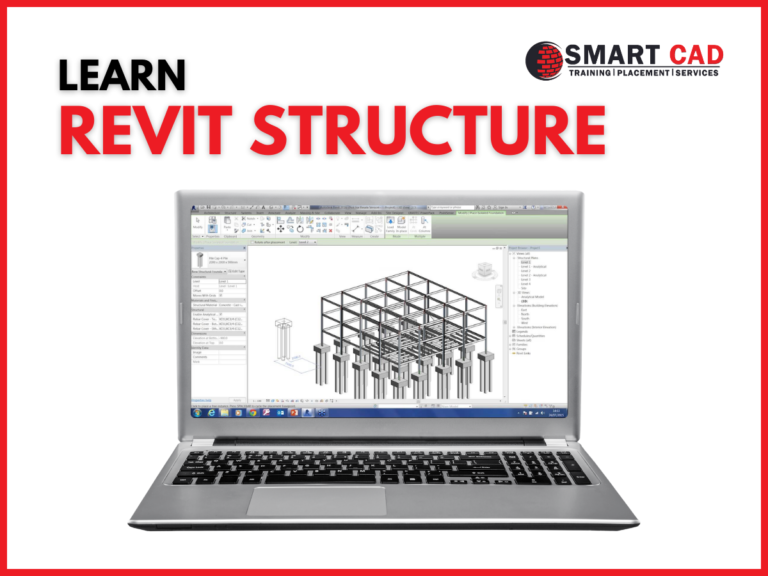
A Revit Structure course is a specialized training program designed to teach individuals how to effectively use Autodesk Revit, a powerful Building Information Modeling (BIM) software, specifically for structural engineering. Revit Structure is a key component of the Revit suite that focuses on creating, analyzing, and managing structural designs and documentation. The Revit Structure course provides comprehensive instruction on using Revit’s tools and features for structural engineering applications. It covers everything from the basics of the software to advanced modeling techniques, analysis, and documentation, ensuring that participants are well-equipped to handle real-world structural projects. Learn how to apply different types of loads to your structural model, such as dead loads, live loads, and environmental loads. Use Revit Structure for collaborative BIM workflows, including coordination with architects, MEP engineers, and other stakeholders. We are the best Revit Structure training institute in Hyderabad.
The Revit Structure course is a specialized training program designed to teach individuals how to use Autodesk Revit Structure, a powerful Building Information Modeling (BIM) software tailored for structural engineering. Revit Structure is a critical component of the Revit suite, focusing on the creation, analysis, and management of structural designs and documentation. The Revit Structure course provides comprehensive instruction on utilizing Revit Structure’s tools and features to efficiently design and analyze structural systems. It covers a range of topics, from the basics of software navigation to advanced modeling techniques and collaborative workflows. The course aims to equip learners with the skills needed to effectively use Revit Structure in professional structural engineering projects. Understand how to apply different types of loads and integrate with analysis tools to assess structural performance. Learn how to initiate new projects, configure settings, and manage project files. Using Revit Structure for effective collaboration with other disciplines such as architecture and MEP engineering. We are the best Revit Structure training institute in Hyderabad.
Gain comprehensive knowledge and hands-on experience with Revit Structure, a leading tool in Building Information Modeling (BIM) specifically for structural design.
Improve your career prospects by mastering a widely-used BIM tool in the structural engineering industry.
Work on real-world projects and case studies to apply your skills and solve practical engineering problems.
Learn to use Revit Structure’s tools and features to streamline your design and documentation processes, increasing efficiency and productivity.
Develop skills for effective collaboration with architects, MEP engineers, and other stakeholders in a BIM environment.
Gain the ability to design and analyze a wide range of structural components, including beams, columns, foundations, and reinforcement.
Produce high-quality construction documents, including plans, sections, elevations, and schedules.
Learn to create and customize structural families to fit specific project needs.
Stay current with the latest features and updates in Revit Structure, ensuring you are using the most current tools and techniques.
Revit Structure provides tools for creating accurate 3D models of buildings, bridges, and other structures. It allows users to generate beams, columns, walls, and foundations, and analyze their structural behavior
The software integrates seamlessly with other BIM tools, enhancing collaboration among architects, engineers, and construction professionals. This integration helps in reducing errors and improving project outcomes.
Revit Structure supports advanced structural analysis, including load calculations, stress analysis, and performance simulations. This helps engineers optimize their designs for safety and efficiency.
The software provides comprehensive documentation capabilities, including detailed drawings, schedules, and construction documents. This ensures a smooth transition from design to construction.
Revit Structure includes clash detection features that help identify and resolve conflicts between different building systems early in the design process, reducing costly rework.
Proficiency in Revit Structure can lead to roles such as Structural Engineer, BIM Specialist, Project Manager, and Design Engineer. It is particularly valuable for professionals involved in the design and analysis of structural systems.
Overview of the software interface, basic commands, and navigation.
Setting up structural projects, including linking architectural models and creating levels and grids as datum elements.
Creating Structural Elements: Modeling beams, columns, floors, walls, and foundations.
Reinforcement: Adding rebar and other reinforcement elements to concrete structures.
Understanding and creating Revit families for structural components.
Performing structural analysis and simulations to ensure the integrity and performance of designs.
Creating Views and Sheets: Managing views, sections, and elevations for detailed documentation.
Annotations and Dimensions: Adding annotations, dimensions, and tags to structural drawings.
Generating schedules for structural elements and calculating quantities.
Setting up worksharing environments, managing user permissions, and utilizing collaboration tools.
Designing complex structures using advanced modeling tools.
Analyzing high-speed events like crashes and explosions.
SmartCAD India is the best Revit Structure course training institute in Hyderabad. We are providing 100% placement assistance in Hyderabad. SmartCAD India training institute provides high-quality education and practical training to grab skills in software design. We are providing training with industry experts. SmartCAD India Training Institute has industry partners, offering students internships and career placement assistance. SmartCAD India Training Institute provides ISO certification after completing the Revit Structure course. Choose SmartCAD India training institute for a successful career and professional growth. We are the best Revit Structure training institute in Hyderabad.
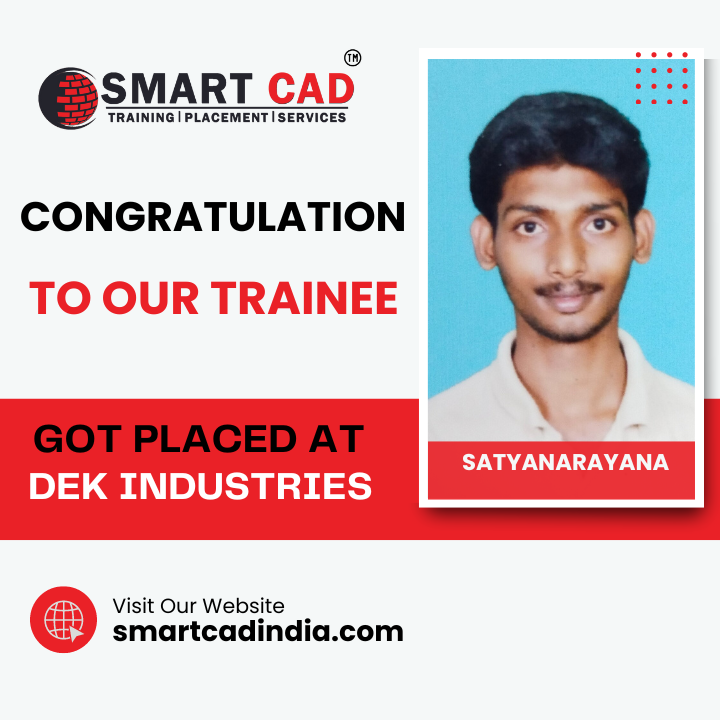

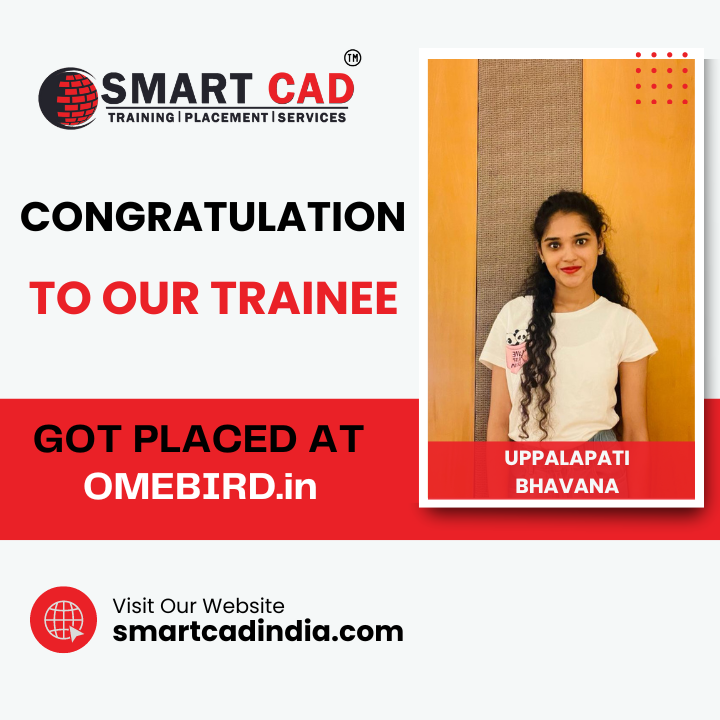




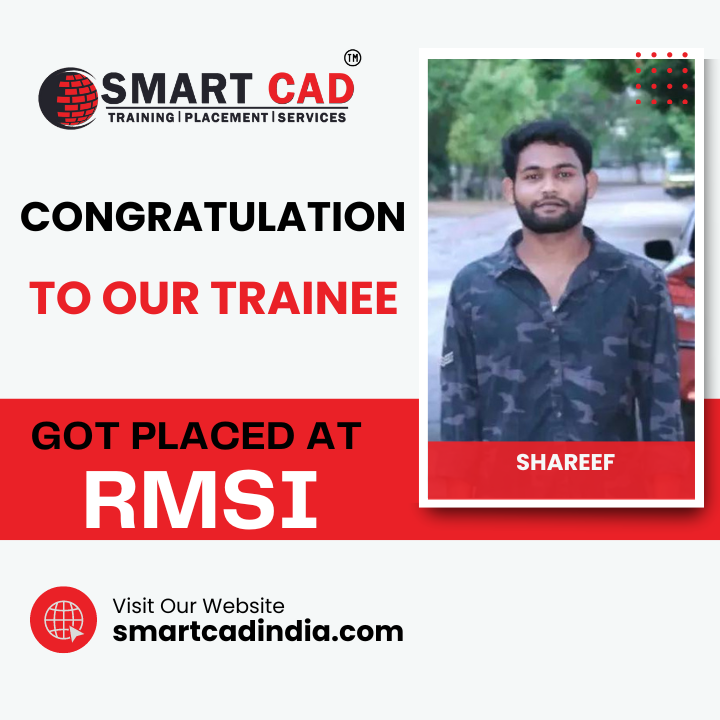

Faq’s By Students
Revit Structure is a Building Information Modeling (BIM) software used for designing, detailing, and analyzing structural components. It helps engineers and architects create accurate 3D models, improving collaboration and reducing errors in construction projects.
Revit Structure is ideal for civil engineers, structural engineers, architects, BIM modelers, and students aspiring to work in the AEC (Architecture, Engineering, and Construction) industry.
The learning duration depends on prior experience and course type. At SmartCADIndia, our structured courses range from 4 to 8 weeks, covering fundamentals to advanced techniques
Yes, upon successful completion of the course, students receive an industry-recognized certification from SmartCADIndia, enhancing job prospects and professional credibility
Smartcadindia is the best Revit Structure training institute in Hyderabad, offering expert-led training, real-world projects, hands-on practice, and industry-relevant curriculum to help students master BIM workflows efficiently
You can visit our official website, contact us via phone/email, or walk into our Hyderabad center to learn more about course details, schedules, and enrollment procedures.