Best AutoCAD Training Institutes in Tarnaka Hyderabad
AutoCAD Civil Training Institutes In Tarnaka Hyderabad Time Duration : 40 Days 3 Hours Per Day Enroll course About AutoCAD Civil Course AutoCAD is a
AutoCAD Civil Training Institutes In Tarnaka Hyderabad Time Duration : 40 Days 3 Hours Per Day Enroll course About AutoCAD Civil Course AutoCAD is a
AutoCAD Civil Training Institutes In Bowenpally Hyderabad Time Duration : 40 Days 3 Hours Per Day Enroll course About AutoCAD Civil Course AutoCAD is a
AutoCAD Training Institutes In Banjara Hills Hyderabad Time Duration : 40 Days 3 Hours Per Day Enroll course About AutoCAD Civil Course AutoCAD is a
AutoCAD Civil Training Institutes In Moosapet Hyderabad Time Duration : 40 Days 3 Hours Per Day Enroll course About AutoCAD Civil Course AutoCAD is a
AutoCAD Civil Training Institutes In Kachiguda Hyderabad Time Duration : 40 Days 3 Hours Per Day Enroll course About AutoCAD Civil Course AutoCAD is a

The Corona Renderer Course at SmartCAD India is a specialized training program aimed at equipping users with the skills and knowledge required to effectively use Corona Renderer, a popular and powerful rendering engine used for creating photorealistic images and animations. Corona Renderer is widely appreciated in the architecture, interior design, and 3D visualization industries for its ease of use and high-quality output. The course is designed to provide comprehensive training on Corona Renderer, focusing on its features and capabilities to help users create realistic and visually stunning renderings. It covers all aspects of the rendering process, from basic setups to advanced techniques. The Corona Renderer course at SmartCAD India provides in-depth training on using Corona Renderer to create realistic and visually impressive renderings. It is designed for professionals, students, and enthusiasts who want to develop their skills in 3D visualization and enhance their career prospects in the design and visualization industries. We are the best Corona Renderer training institute in Hyderabad.
The Corona Renderer Course is a specialized educational program designed to teach individuals how to use Corona Renderer, a powerful and widely-used rendering engine known for its ability to produce photorealistic images and animations. This course typically covers everything from the basics of setting up the software to advanced techniques for creating high-quality visualizations. Corona Renderer is a high-performance, photorealistic rendering engine that integrates with popular 3D modeling software like 3DS Max and Cinema 4D. It is celebrated for its ease of use, fast rendering speeds, and high-quality output, making it a preferred choice for professionals in architecture, interior design, and visual effects. The main goal of the Corona Renderer Course is to equip participants with the knowledge and skills necessary to effectively utilize Corona Renderer for creating realistic and visually compelling renderings. This involves understanding the software’s features, mastering various rendering techniques, and applying these skills to real-world projects. the Corona Renderer Course provides a comprehensive education on using Corona Renderer to create high-quality, photorealistic renderings. It is ideal for professionals and enthusiasts who want to develop their skills in 3D visualization and enhance their capabilities in creating realistic and visually compelling content. We are the best Corona Renderer training institute in Hyderabad.
Corona Render is known for its user-friendly interface and straightforward workflow. Its default settings are optimized for most scenarios, allowing users to achieve high-quality results without extensive tweaking.
It delivers highly realistic lighting and materials right out of the box. This includes features like realistic caustics, which enhance the visual fidelity of renders.
Corona’s interactive rendering feature allows users to see changes in real-time, making the process of adjusting scenes and materials more efficient and intuitive.
The LightMix feature enables users to adjust the intensity and color of lights in the frame buffer, creating multiple lighting scenarios from a single render. This is particularly useful for exploring different lighting setups without re-rendering.
Extensive post-processing tools are available directly within the Corona Virtual Frame Buffer (VFB), eliminating the need for third-party software for post-production work.
Corona Render is compatible with a wide range of third-party plugins and software, allowing seamless integration into existing workflows.
Utilize ANSYS’s powerful tools to streamline the simulation process, improving efficiency and productivity in your engineering projects.
This feature allows users to pause and resume renders, providing flexibility and ensuring that progress is not lost in case of interruptions.
Corona Render offers a cost-effective solution for high-quality rendering, with competitive pricing and flexible licensing options.
Learn to navigate Corona Renderer’s interface and understand its core functionalities.
Gain skills in creating and applying realistic materials to your models.
Master various lighting techniques to achieve photorealistic results.
Understand how to optimize rendering settings for high-quality outputs.
Learn post-production techniques to enhance your renders using tools like Photoshop.
Using the Corona Virtual Frame Buffer (VFB) for post-processing.
Applying tone mapping, color correction, and other effects.
Creating caustics and volumetric effects.
Using proxies and instances for complex scenes.
Optimizing scenes for faster rendering.
SmartCAD India is the best Corona Render course training institute in Hyderabad. We are providing 100% placement assistance in Hyderabad. SmartCAD India training institute provides high-quality education and practical training to grab skills in software design. We are providing training with industry experts. SmartCAD India Training Institute has industry partners, offering students internships and career placement assistance. SmartCAD India Training Institute provides ISO certification after completing the Corona Render course. Choose SmartCAD India training institute for a successful career and professional growth. We are the best Corona Render training institute in Hyderabad.
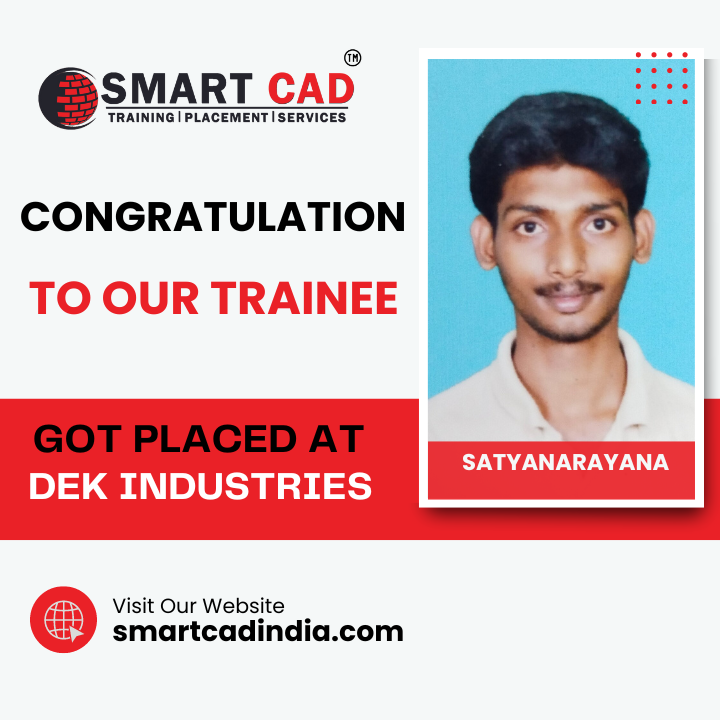

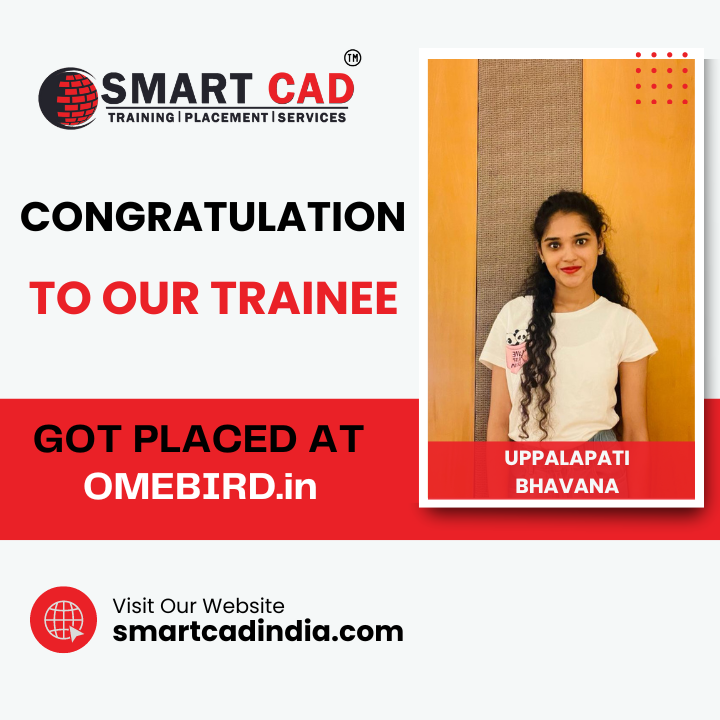




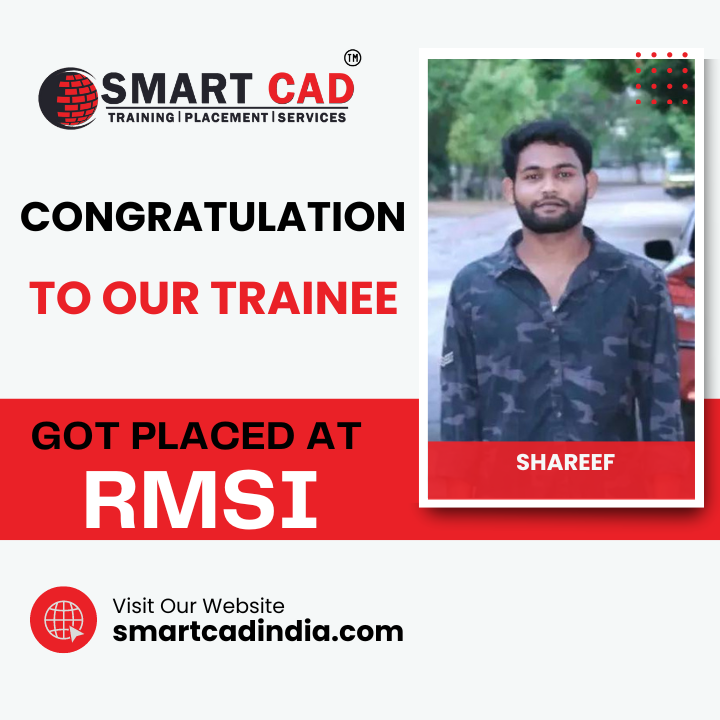

Faq’s By Students
Corona Render offers a 45-day free trial. After the trial period, it requires a subscription, with various pricing options available depending on the user’s needs.
Minimum requirements include a 64-bit operating system, a multi-core CPU, and at least 4 GB of RAM. However, for optimal performance, a more powerful CPU and additional RAM are recommended.
Yes, Corona Render supports both still images and animations. It integrates well with animation workflows in 3ds Max and Cinema 4D.
Corona Render is versatile and can be used for architectural visualization, product design, interior design, and more. Its photorealistic capabilities make it ideal for any project requiring high-quality visuals.
Yes, Corona Render offers interactive rendering, allowing users to see changes in real-time as they adjust their scenes.
Corona Render excels in realistic lighting, offering features like LightMix, which allows users to adjust the intensity and color of lights in post-production without re-rendering.