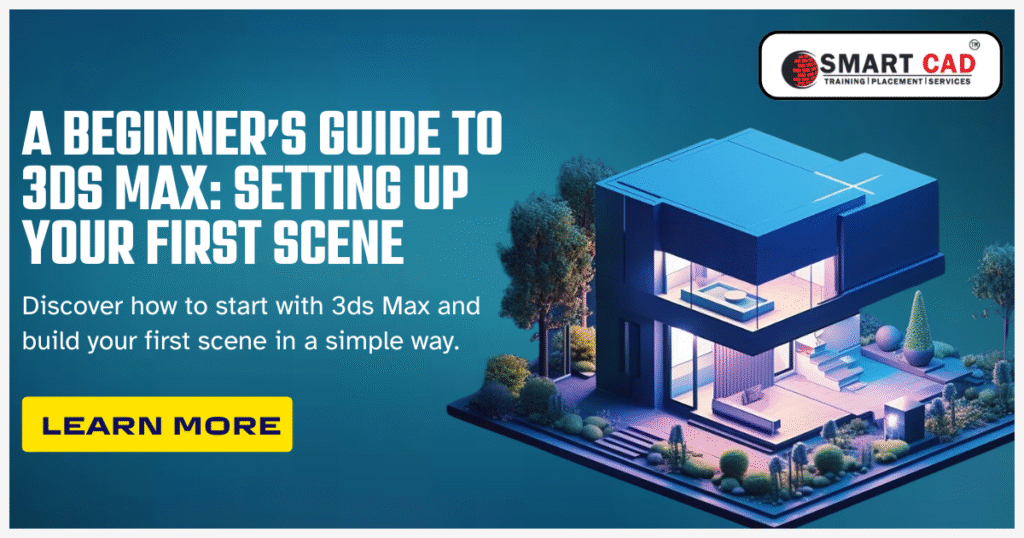
3D modeling and animation have become integral to creative industries, including design, entertainment, gaming, and architecture. The ability to create realistic, engaging 3D visuals has opened up a world of possibilities, from game design to architectural visualization to visual effects for blockbuster movies. Autodesk 3ds Max has long been one of the most powerful and versatile tools in the industry. Whether you’re a beginner artist or a professional, mastering 3ds Max can help you unlock exciting career opportunities and enhance your creative projects.
In this comprehensive blog post, we’ll dive deep into what 3ds Max is, its key features, the advantages and drawbacks of using it, and the career opportunities available for those skilled in 3D design. By the end, you’ll have a clear understanding of how 3ds Max can be your gateway to success in the world of 3D design.
What is 3ds Max?
If you’re new to 3D design or considering adding it to your skillset, you might be asking: What exactly is 3ds Max?
3ds Max is a robust and feature-rich software program developed by Autodesk for creating 3D models, animations, and renderings. Widely used in industries like video game development, architecture, film production, and virtual reality, it’s known for its advanced modeling tools and powerful rendering capabilities.
\What sets 3ds Max apart is its ability to handle both complex animations and realistic simulations. Its user-friendly interface, coupled with its vast array of tools, makes it accessible to beginners while offering professional-grade features for seasoned experts. Whether you want to design 3D models for games or visualize an architectural project, 3ds Max provides the tools needed to bring your vision to life.
Key Features of 3ds Max
To understand why 3ds Max is so popular, let’s take a look at some of its key features that make it the go-to choice for 3D artists and professionals across multiple industries:
1. Powerful Modeling Tools
3ds Max is packed with powerful modeling tools that allow you to create anything from basic shapes to highly intricate and detailed 3D models. Some of the most notable features include:
Polygonal Modeling:
This tool is ideal for creating hard surface models, such as buildings, vehicles, and weapons. It’s especially useful for architectural visualization and game development, where precise and detailed modeling is a must.
Spline Modeling:
This is used to design more organic shapes, such as roads, pipes, mechanical components, and even characters. It’s versatile and essential for creating forms that aren’t purely angular.
Modifiers:
3ds Max allows you to refine your models non-destructively. This means you can make adjustments without permanently altering the original design, which offers great flexibility when working with complex models.
These modeling tools are essential for creating everything from game characters to detailed product designs and architectural renderings.
2. Animation Tools
Once you’ve created your 3D models, the next step is bringing them to life through animation. 3ds Max excels in this area, offering a range of tools that help you create smooth, fluid animations:
Keyframe Animation:
This technique allows you to set specific points of action (keyframes) in time, and 3ds Max will automatically generate smooth transitions between them. It’s essential for creating lifelike animations.
Character Rigging and Animation:
Tools like Biped and CAT (Character Animation Toolkit) let you create detailed rigs for human-like characters. These rigs allow for more realistic movement, which is vital for both film production and game development.
Path Animation:
This feature allows you to animate objects along a predefined path, whether you’re creating a flying object, a moving vehicle, or a walking character.
3. Rendering Capabilities
The ability to render photorealistic images is one of the standout features of 3ds Max. It comes with support for some of the industry’s best rendering engines, ensuring that your models look as realistic as possible:
V-Ray: Used heavily in the architectural visualization field, V-Ray is known for its ability to create stunningly realistic lighting and material effects. It’s also one of the most popular rendering engines in the film industry, especially for visual effects (VFX).
Arnold Renderer: Arnold is widely recognized for its speed and quality, especially in film production. It allows for photorealistic image generation with high levels of detail, which is essential for films, animations, and commercials.
3ds Max’s integration with these rendering engines enables you to visualize your designs in their most realistic form before they are physically created.
4. Simulation Tools
For professionals working on complex animations or realistic environments, 3ds Max offers various simulation tools that replicate real-world physics. Some of the key tools include:
MassFX: This is a physics engine for simulating rigid and soft body dynamics, including object collisions. This feature is essential for creating realistic interactions between objects, such as breaking glass, collapsing structures, or falling debris.
Cloth Simulation: This allows you to simulate the behavior of fabric and materials in response to gravity, wind, and other forces. Whether you’re designing clothing for characters or creating draped curtains in an architectural scene, this tool adds incredible realism.
5. Advanced Lighting and Shading
Lighting is a critical aspect of 3D rendering, and 3ds Max gives you full control over how your scene is lit. You can simulate real-world lighting conditions using tools like Photometric Lights and Global Illumination (GI). These features enable you to create lifelike scenes with realistic lighting, which is essential for both architectural renderings and game environments.
6. Extensive Learning Resources
One of the reasons 3ds Max is so accessible is the sheer volume of learning resources available to users. Whether you’re a complete beginner or a professional looking to improve your skills, you’ll find tutorials, online courses, community forums, and books that can help you get the most out of the software. Autodesk also offers official certifications, allowing users to prove their expertise to potential employers.
Advantages of Using 3ds Max
Now that we’ve explored some of the key features of 3ds Max, let’s dive into the advantages of using the software:
1. User-Friendly Interface
Despite its wealth of features, 3ds Max offers a relatively intuitive interface. The software is designed to be easy to navigate, making it approachable for newcomers. The customizable workspace means you can set it up according to your preferences, which can significantly enhance your productivity. Whether you’re working on complex modeling or animating characters, the streamlined interface allows you to focus more on the creative process and less on the technical aspects.
2. Versatility Across Industries
One of the primary reasons 3ds Max remains so popular is its versatility across different industries. Whether you’re working in game development, architecture, film production, or visual effects, 3ds Max offers specific tools to meet the needs of each industry:
Architectural Visualization:
Architects use 3ds Max to create detailed 3D models of buildings and environments. The rendering capabilities make it easy to generate realistic walkthroughs and visualizations for clients.
Game Development:
Whether it’s for mobile games or AAA titles, 3ds Max is heavily used in game development for creating 3D characters, environments, and assets. The software is also integrated with game engines like Unreal Engine and Unity.
Film Production and VFX:
From creating digital doubles of actors to generating stunning visual effects (like explosions, fire, and smoke), 3ds Max is a staple in the film industry.
3. Third-Party Plugin Support
Another significant advantage is 3ds Max’s ability to integrate with a range of third-party plugins. These plugins add even more functionality, such as Forest Pack (for creating large-scale environments), FumeFX (for smoke, fire, and explosions), and Phoenix FD (for fluid dynamics). This ability to extend the software makes it even more powerful and tailored to specific tasks.
4. Real-Time Feedback
3ds Max offers real-time previews and interactive rendering features, meaning you can see changes instantly as you adjust lighting, materials, and camera angles. This can save valuable time, particularly in a fast-paced production environment.
Disadvantages of Using 3ds Max
While 3ds Max is undoubtedly a powerhouse, it’s important to be aware of some of its limitations:
1. High System Requirements
3ds Max is a resource-intensive software. For those working on large or highly detailed scenes, a powerful computer with a high-end GPU and a significant amount of RAM is necessary to avoid slowdowns. This can make it difficult for those working with older or lower-spec computers to fully utilize the software.
2. Expensive Licensing
The subscription cost for 3ds Max can be quite high, particularly for small businesses, freelancers, or independent artists. While there are discounts for students, the commercial licensing cost may be prohibitive for some users.
3. Windows-Only Software
Currently, 3ds Max is only available for Windows. While it’s possible to run it on a macOS or Linux system using a virtual machine or dual-booting, this setup can lead to performance issues. This makes 3ds Max less accessible for users on these operating systems.
Career Opportunities with 3ds Max
With expertise in 3ds Max, you’ll be equipped with skills that are in high demand across multiple industries. Below are just a few exciting career opportunities you can pursue:
1. 3D Modeler
As a 3D modeler, you’ll create 3D assets used in games, films, and architectural visualizations. This role requires strong skills in modeling, texturing, and lighting. Many game studios, animation studios, and architectural firms require 3D modelers proficient in 3ds Max.
2. Animator
Animators use 3ds Max to bring characters and objects to life. Whether you’re working on a film, a video game, or an advertisement, you’ll use animation techniques, including keyframe animation and character rigging, to create realistic movements and expressions.
3. Visual Effects (VFX) Artist
VFX artists use 3ds Max to create visual effects for movies, TV shows, and video games. Whether it’s generating explosions, weather effects, or digital doubles, 3ds Max’s simulation tools, like MassFX and Cloth Simulation, are essential for creating realistic visual effects.
4. Architectural Visualizer
As an architectural visualizer, you’ll use 3ds Max to create photorealistic renderings of buildings, interiors, and landscapes. This role is crucial for helping architects and clients visualize design concepts before construction begins.
5. Game Developer
In the gaming industry, 3ds Max is used for creating 3D assets like characters, environments, and props. A career as a game developer involves creating immersive, visually stunning worlds, and 3ds Max provides the necessary tools to bring those worlds to life.
