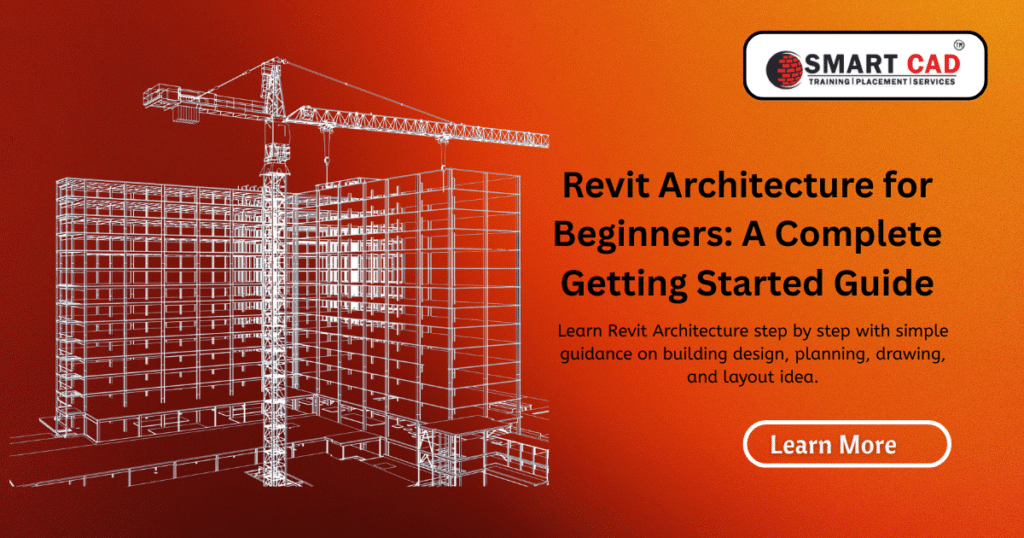
Introduction:
In the architectural world, Revit Architecture has quickly become a favorite among design and construction professionals. But why has it gained such popularity? Revit is a Building Information Modeling (BIM) tool created by Autodesk, designed to help architects, engineers, and construction teams collaborate more effectively throughout the design and building process.
This comprehensive guide will provide you with a deeper understanding of Revit Architecture, including its features, benefits, and expert tips to improve your design workflow. Whether you’re just starting or looking to improve your skills, this guide has everything you need to optimize your Revit experience.
What is Revit Architecture?
Revit Architecture is a powerful tool that allows architects to design, plan, and manage construction projects with incredible accuracy. Unlike traditional 2D CAD software, which primarily focuses on drafting, Revit is a 3D parametric modeling platform that integrates all aspects of the building design process.
In Revit, you create a 3D model that represents the actual dimensions of the building. This model is not just a visualization but contains detailed information about materials, dimensions, and much more. This data-driven approach makes it easier to visualize, plan, and manage complex construction projects with fewer errors.
Why Use Revit Architecture?
1. Seamless Collaboration and Real-Time Updates
Revit is built for teamwork. Through its Worksharing feature, multiple users can work on the same project at the same time. When one team member makes a change to the design, the software automatically updates for everyone, reducing mistakes and improving communication between architects, engineers, and contractors.
2. Automated Documentation for Efficiency
Revit helps automate many aspects of the design process. Once you’ve created your 3D model, Revit can automatically generate the necessary construction documentation, such as floor plans, sections, and elevations. Since these documents are directly tied to the model, any changes made to the design automatically update the documents, ensuring they always match the latest version of the project.
3. Parametric Modeling for Precision
Revit’s parametric modeling ensures that all components of your design are interconnected. Modifying one element—whether it’s a wall, window, or door—will automatically update all related elements in the design. This makes sure that your model stays accurate and consistent, reducing errors and increasing design efficiency.
4. Streamlined Workflow Across Disciplines
Unlike traditional design tools that may require different software for various aspects of a project, Revit consolidates everything in one platform. It integrates architectural, structural, and MEP (mechanical, electrical, plumbing) designs into a single shared model, helping reduce conflicts and improve coordination across the design team.
5. Enhanced Visualization and Real-Time Rendering
Revit’s 3D modeling capabilities enable you to view your design from every angle, helping you better understand the building as a whole. It also offers built-in rendering features that allow you to generate photorealistic images of your design, making it easier to communicate your ideas to clients and stakeholders.
How to Get Started with Revit Architecture: A Beginner’s Guide
If you’re new to Revit, follow these steps to get started:
Step 1: Set Up Your Revit Workspace
After installing Revit, the first thing you should do is familiarize yourself with the interface. The Ribbon, Project Browser, and Properties Palette are key components that will help you navigate the software effectively.
Step 2: Create Your First Project
Start by creating a new project using one of Revit’s templates. These templates come with pre-set standards for measurements, units, and typical design elements (like doors and windows), which can save you a lot of time and effort.
Step 3: Begin Modeling
Use tools such as the Wall tool, Floor tool, and Roof tool to start building the basic structure of your project. These elements are linked together in the model, so changes made to one component will automatically update others.
Step 4: Add and Modify Families
Families are the building blocks of any Revit model. Whether you’re adding a door, window, or custom furniture, understanding how to modify and create new families is crucial for making your project unique and specific to your needs.
Step 5: Generate Views and Documentation
Once your model is complete, you can create various views, including floor plans, sections, and elevations. Revit will automatically generate detailed schedules and documentation, and they’ll update in real time as the model changes.
Advanced Tips and Tricks to Master Revit Architecture
Once you’re comfortable with the basics, here are a few advanced tips to help you work even more efficiently:
1. Use Design Options for Multiple Alternatives
Revit allows you to create design options that let you explore and compare different design alternatives within the same project. This feature is especially helpful when working with clients who want to see various design concepts.
2. Implement View Filters for Better Clarity
Revit’s View Filters allow you to control what is visible in different views. For instance, you can filter out elements like walls or furniture to focus on specific aspects of the design, making it easier to communicate your design intent or review project progress.
3. Take Advantage of Worksharing
If you’re working with a team, make sure you set up worksharing correctly. This feature allows multiple team members to access and work on the same project without causing conflicts. The central file keeps track of changes, so everyone is always working on the most up-to-date version of the project.
4. Master Family Creation
Revit’s ability to create custom families is one of its most powerful features. Whether you’re creating a unique piece of furniture or a specialized window, learning how to build and modify families will allow you to customize your project and meet specific design needs.
5. Streamline Your Workflow with Shortcuts
Using keyboard shortcuts can dramatically speed up your work. For example, use WT to tile windows, ZR to zoom in on a selected element, or DG to access dimensions instantly.
Common Mistakes to Avoid When Using Revit
1. Not Keeping Your Model Organized
Organization is key to successful project management in Revit. Use clear, consistent naming conventions for families, views, and files to avoid confusion, especially when collaborating with others.
2. Overloading Your Model with Unnecessary Details
While Revit is capable of handling complex models, adding unnecessary details can slow down the software. Focus on the essential elements and simplify your model wherever possible to maintain performance.
3. Ignoring Backup and Version Control
Revit files can become large and complex, so it’s important to back up your files regularly. Using version control will also help track changes made by different team members and ensure that you always have a working copy of the project.
Conclusion: Revit Architecture is the Future of Building Design
Revit Architecture is a revolutionary tool for architects and designers, offering unparalleled capabilities in design, collaboration, and project management. Whether you’re a beginner or an experienced professional, mastering Revit will help streamline your workflow, improve coordination with your team, and enhance the overall quality of your designs.
As the construction industry continues to embrace Building Information Modeling (BIM), learning and leveraging Revit Architecture will position you ahead of the competition.
