Best AutoCAD Training Institutes in Tarnaka Hyderabad
AutoCAD Civil Training Institutes In Tarnaka Hyderabad Time Duration : 40 Days 3 Hours Per Day Enroll course About AutoCAD Civil Course AutoCAD is a
AutoCAD Civil Training Institutes In Tarnaka Hyderabad Time Duration : 40 Days 3 Hours Per Day Enroll course About AutoCAD Civil Course AutoCAD is a
AutoCAD Civil Training Institutes In Bowenpally Hyderabad Time Duration : 40 Days 3 Hours Per Day Enroll course About AutoCAD Civil Course AutoCAD is a
AutoCAD Training Institutes In Banjara Hills Hyderabad Time Duration : 40 Days 3 Hours Per Day Enroll course About AutoCAD Civil Course AutoCAD is a
AutoCAD Civil Training Institutes In Moosapet Hyderabad Time Duration : 40 Days 3 Hours Per Day Enroll course About AutoCAD Civil Course AutoCAD is a
AutoCAD Civil Training Institutes In Kachiguda Hyderabad Time Duration : 40 Days 3 Hours Per Day Enroll course About AutoCAD Civil Course AutoCAD is a
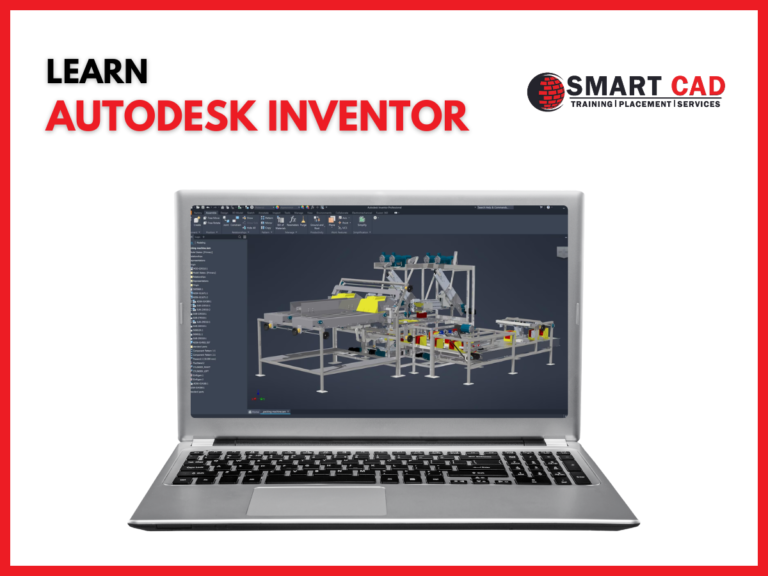
The Autodesk Inventor course offered by SmartCAD India is designed to provide comprehensive training in using Autodesk Inventor, a leading software for 3D mechanical design, simulation, and product development. This course aims to equip learners with the skills necessary to effectively use Inventor for creating detailed and accurate mechanical designs, assemblies, and simulations. The course aims to teach users how to utilize Autodesk Inventory to create 3D models, assemblies, and detailed technical drawings. It covers a range of topics, from basic functionality to advanced features, helping users streamline their design process and enhance their productivity. Professionals looking to improve their 3D design and modeling skills. The Autodesk Inventory course at SmartCAD India provides comprehensive training in 3D mechanical design and simulation using Autodesk Inventory. It is suitable for professionals, students, and enthusiasts who want to enhance their skills in CAD design and improve their proficiency in creating detailed mechanical models and technical documentation. We are the best Autodesk inventor training institute in Hyderabad.
The D5 Render Course offered by SmartCAD India is a specialized educational program designed to teach users how to effectively utilize D5 Render, a modern 3D rendering software known for its real-time visualization and high-quality rendering capabilities. The course focuses on helping learners develop skills in creating photorealistic renderings for architectural visualization, interior design, and other 3D modeling projects. The primary aim of the course is to equip learners with the skills necessary to produce high-quality, photorealistic renderings using D5 Render. The course provides a structured approach to mastering the software’s features and techniques for creating realistic visualizations efficiently. The D5 Render course at SmartCAD India provides detailed training in using D5 Render to create realistic and high-quality renderings. It is designed for professionals, students, and enthusiasts who wish to enhance their skills in architectural and interior visualization, offering practical experience and in-depth knowledge of the software’s capabilities. We are the best D5 render training institute in Hyderabad.
The course provides a thorough understanding of Autodesk Inventor, covering everything from basic operations to advanced features. This includes part modeling, assembly design, technical drawing creation, and simulation.
Training in Autodesk Inventor helps users streamline their design process, enhancing productivity and reducing the time required to complete design tasks.
The course teaches techniques for creating highly accurate and detailed 3D models, which is crucial for engineering and manufacturing processes.
Acquiring skills in Autodesk Inventor is highly valuable in various industries, including mechanical engineering, product design, manufacturing, and construction.
The skills learned are applicable to various design and engineering tasks, from creating simple parts to managing complex assemblies and performing simulations.
The course includes training in simulation and analysis tools, enabling users to test and validate designs before production. This helps in solving real-world problems and optimizing designs for performance and manufacturability.
Users learn to create and manage custom templates, parts libraries, and standards, which can save time and ensure consistency across projects.
Access to experienced instructors who provide support, feedback, and insights into best practices.
Completion of the course often leads to certification or a formal credential that validates proficiency in Autodesk Inventor, enhancing professional credibility.
Learn to create detailed 3D models of mechanical components and assemblies.
Gain skills in producing precise technical drawings and documentation from your 3D models.
Understand how to simulate real-world conditions to test your designs.
Explore tools for automating repetitive design tasks.
Learn to create realistic renderings and animations for presentations.
Understanding the menus, icons, commands, and other controls used in Inventor.
Creating and editing 2D sketches, applying constraints, and dimensions.
Developing 3D models from 2D sketches, including part modeling, assembly modeling, and creating complex shapes.
Constraining and assembling components, managing large assemblies, and checking for interferences.
Designing sheet metal parts, adding flanges, and creating flat patterns.
Automating design processes using iLogic rules and creating custom configurations.
Setting up and running simulations for stress analysis, dynamic simulation, and optimizing designs using Shape Generator.
Creating detailed drawings, adding dimensions, annotations, and creating exploded views.
Changing visual styles, creating renderings, and preparing models for presentations.
Working with project files, templates, and managing data within Inventor.
SmartCAD India is the best Autodesk inventor course training institute in Hyderabad. We are providing 100% placement assistance in Hyderabad. SmartCAD India training institute provides high-quality education and practical training to grab skills in software design. We are providing training with industry experts. SmartCAD India Training Institute has industry partners, offering students internships and career placement assistance. SmartCAD India Training Institute provides ISO certification after completing the Autodesk inventor course. Choose SmartCAD India training institute for a successful career and professional growth. We are the best Autodesk inventor training institute in Hyderabad.
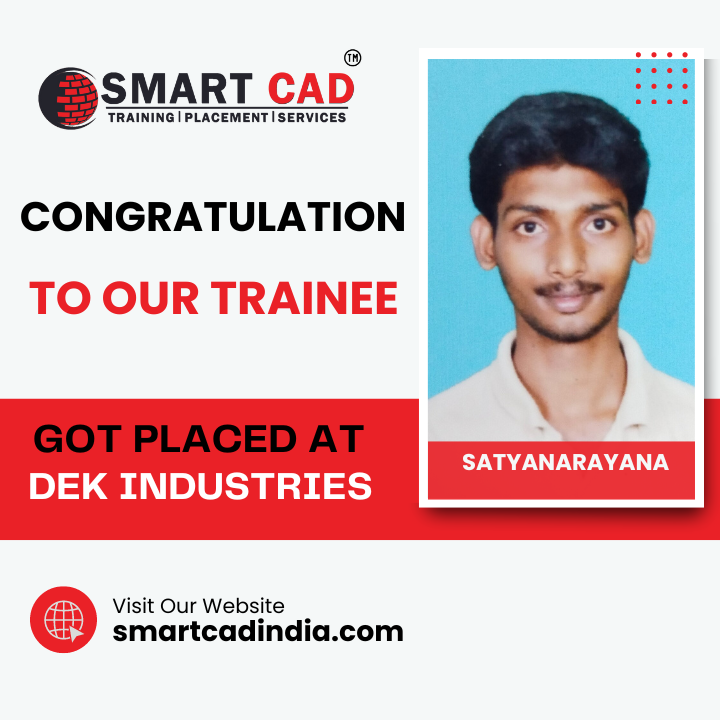

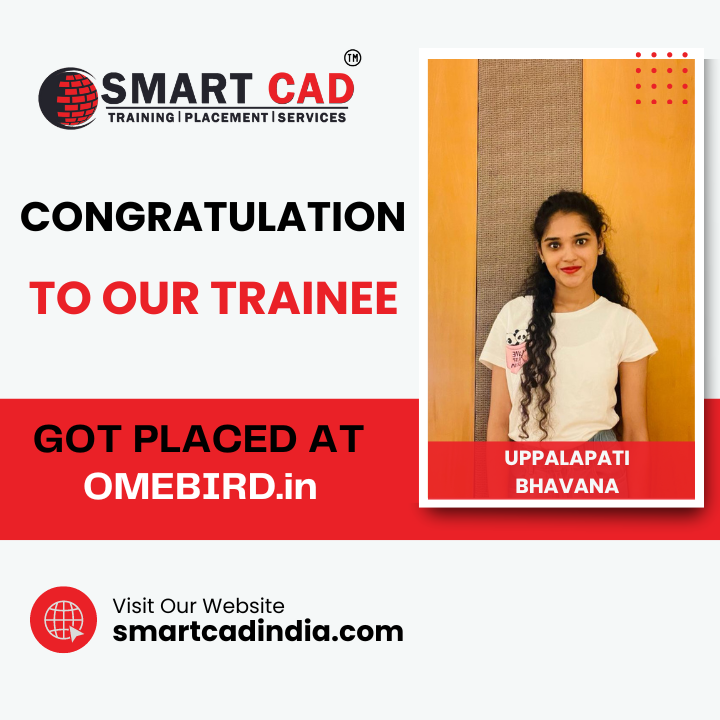





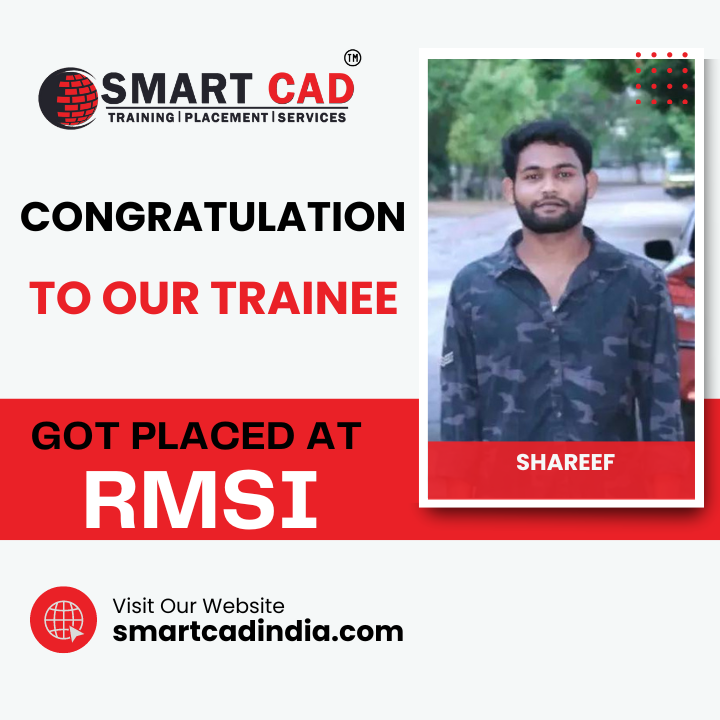

Faq’s By Students
Autodesk Inventor is used for 3D mechanical design, simulation, visualization, and documentation. It helps engineers and designers create precise 3D models and prototypes.
You can start by exploring the tutorials and help documentation provided by Autodesk. The Quick Start Guide and Essential Skills Videos are great resources2.
Dynamic Simulation allows you to simulate the motion and interaction of parts within an assembly. It helps in refining designs and performing failure analysis by applying forces and observing the results1.
Yes, Autodesk Inventor supports importing files from various CAD software, including AutoCAD, SolidWorks, and others. You can import 2D drawings and 3D models.
You can create detailed drawings by generating views from your 3D models, adding dimensions, annotations, and creating exploded views. The software provides tools to ensure your drawings meet industry standards.